网易云/B站/米游社全自动签到源码
源码下载: https://ajouter.lanzouy.com/i1vrm01ka5cj
注:源码文件为 auto_plan-autobuild.zip
教程:
将源码下载后上传至linux服务器的 /www/wwwroot 文件夹内,并解压。
在同目录下创建application.yml文件。在这个文件内添加代码:
server:#服务器端口port: 26666spring:#数据库连接配置datasource:driver-class-name: com.mysql.cj.jdbc.Driverurl: jdbc:mysql://127.0.0.1:3306/数据库名称?characterEncoding=utf-8&useSSL=false&serverTimezone=Asia/Shanghaiusername: 数据库账号password: 数据库密码main:allow-bean-definition-overriding: truemvc: #静态文件static-path-pattern: /static/**# actable自动建表actable:table:auto: updatemodel:#分号或者逗号隔开pack: com.oldwu.entity;com.oldwu.domain;com.netmusic.model;com.miyoushe.modeldatabase:type: mysqlindex:#自己定义的索引前缀#该配置项不设置默认使用actable_idx_prefix: INDEX_unique:#自己定义的唯一约束前缀#该配置项不设置默认使用actable_uni_prefix: INDEX_UNIQUE_# mybatis自有的配置信息,key也可能是:mybatis.mapperLocationsmybatis-plus:global-config:db-config:id-type: auto#mapper配置文件mapper-locations: classpath:mapper/*.xml,classpath:mapper/**/*.xml,classpath*:com/gitee/sunchenbin/mybatis/actable/mapping/*/*.xmltype-aliases-package: com.oldwu.entity#开启驼峰命名configuration:map-underscore-to-camel-case: true#输出mybatis日志# log-impl: org.apache.ibatis.logging.stdout.StdOutImpl
在宝塔创建名为autosign的数据库,再把数据库的名称,账号,密码依次填入application.yml文件对应的地方。
然后在宝塔里面添加网站,使用的是Java项目,点击添加Java项目,进行如图配置即可。
项目jar的路径为/www/wwwroot/auto_plan.jar
端口为application.yml文件里的端口。
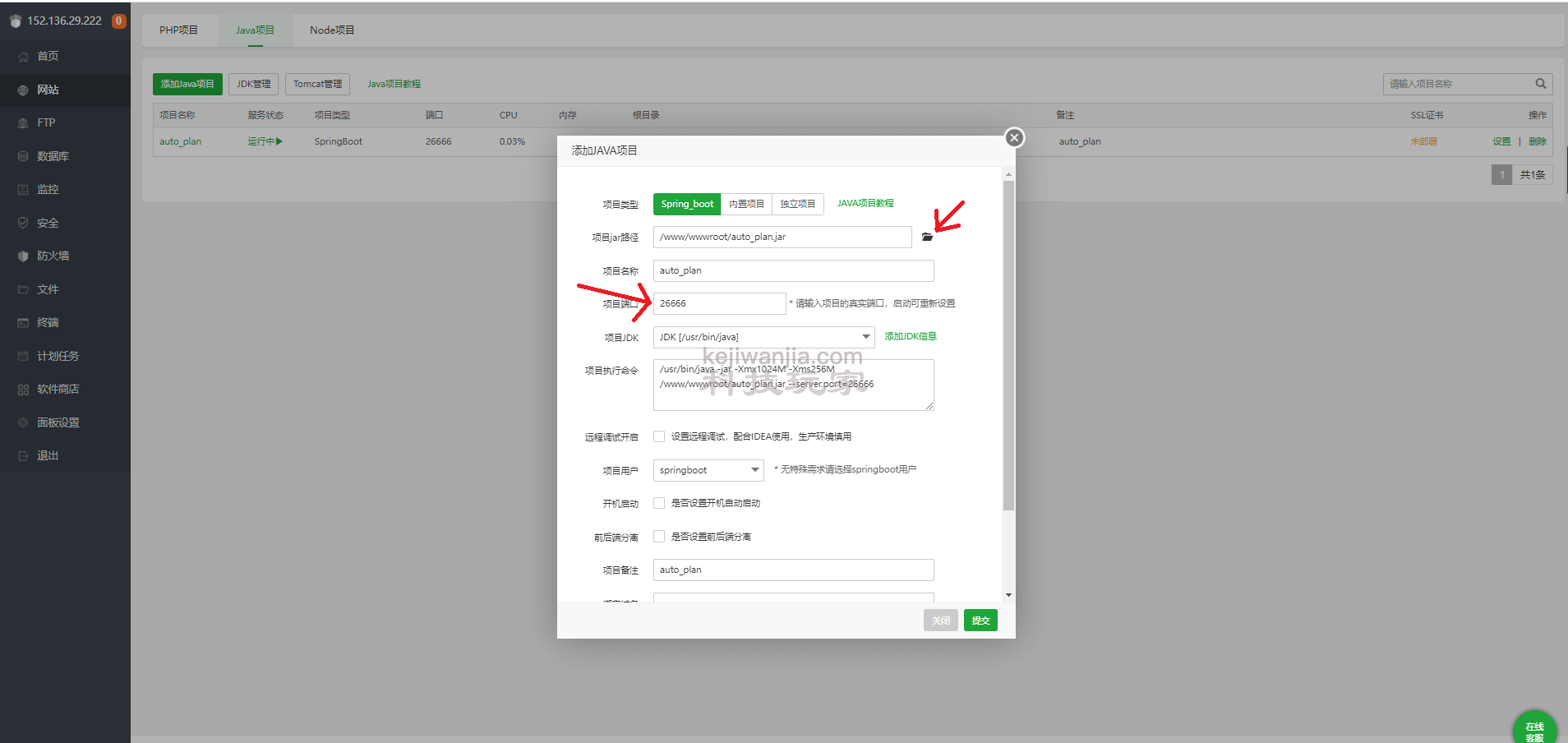
然后访问http://ip:端口/reg即可。
搬运
作者:苍穹

能出个青龙面板米游社的吗